
Every FFF/FDM printer requires a First Layer Calibration, which sets the vertical “Z” distance between the nozzle and the print surface. Sometimes this value needs a slight adjustment and for this situation, there is an option called “Live adjust Z” (as you are mostly tuning it live during the first layers of your print). The reason for adjusting the distance is to mostly provide better adhesion of the extruded filament.
It is important to know the following:
The values of the Live adjust Z are typically in the range -1.500 to -0.200. Going above zero into the positive values is not possible, this indicates either issue with the measuring sensor (A.T.C.I.P V3) or incorrect alignment.
The correctly assembled print head has the sensor always slightly above the nozzle, never at an equal level or below the nozzle (see the picture below). The exact position can slightly vary, use the last chapter of the assembly manual of your printer to set the rough distance.
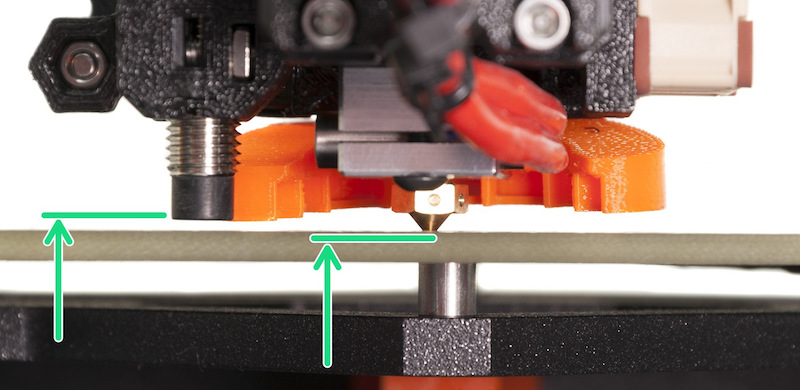
The most common approach is to perform the Live adjust Z during the print. Go to LCDMenu -> Live adjust Z. This will show the Live adjust Z value you have set in the First layer calibration. From here you can adjust it by rotating the knob.
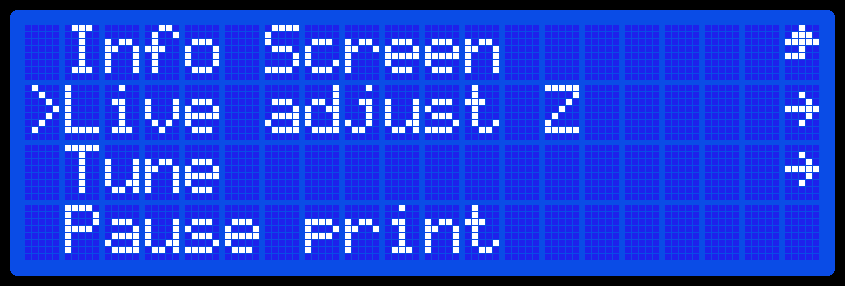
In the picture below you can see examples of different Live adjust Z values. If the nozzle is too high from the surface, the filament won’t stick properly (left), if the nozzle is too close to the surface, the filament won’t be able to “flow out” leading to a potential clog of the nozzle (right).
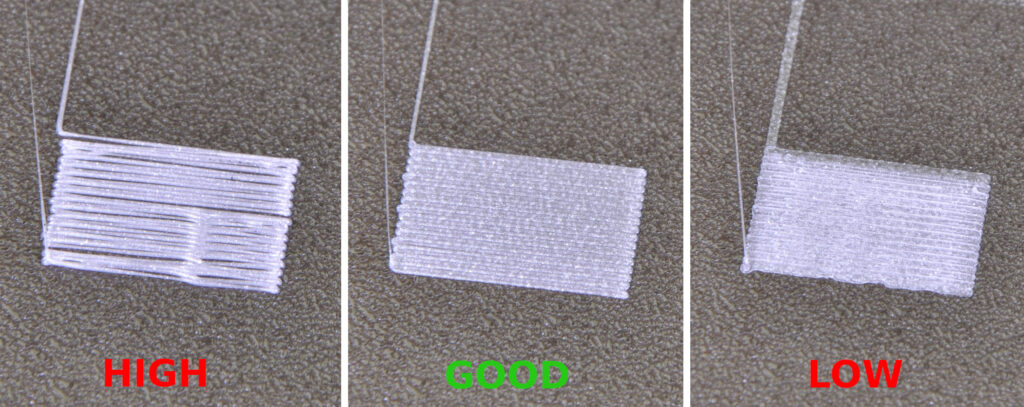
You can also change the value while the printer is at rest from LCDMenu -> Settings -> Live adjust Z. You will see the value set previously during the First layer calibration, and from here you can adjust it by rotating the knob.
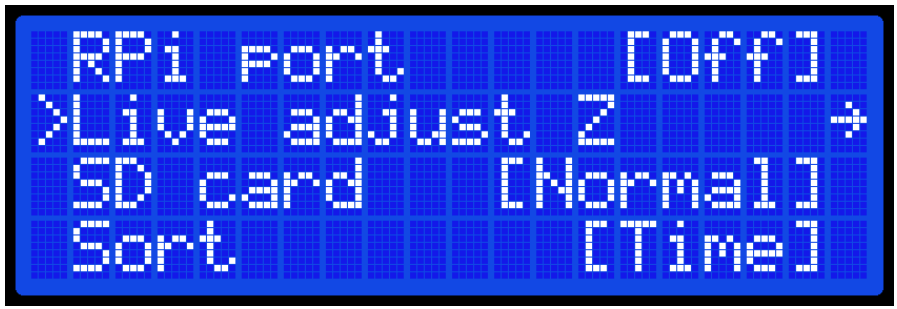
The Live adjust Z should be used only to fine-tune the distance. For example, PETG and other high-temperature materials require to be squished in the surface slightly more as they tend to warp (lift up), compared to the PLA.
© 2025 by ARCTIEX RESEARCH ENTERPRISE
reg. no. CT0116430-W
This site is protected by reCAPTCHA and the Google Privacy Policy and Terms of Service apply.
+60165266627
sales@arctiex3d.com
E-06-L3, Blok E, Pusat Komersial Dataran Ecohill, Jalan Ecohill 1/2, Setia Ecohill, 43500 Semenyih