The Engineering & Hardware behind BEAR MK3S 3D Printer

INTRODUCTION We’ve made it, our fully open-source BEAR MK3S 3D Printer is finally here in Malaysia! But what makes it so special compared to the Original Prusa i3 MK3S+ ? Are clones any better ? You have come to the right place! Below we will answer the most frequently asked questions and also to give […]
XYZ Calibration Details
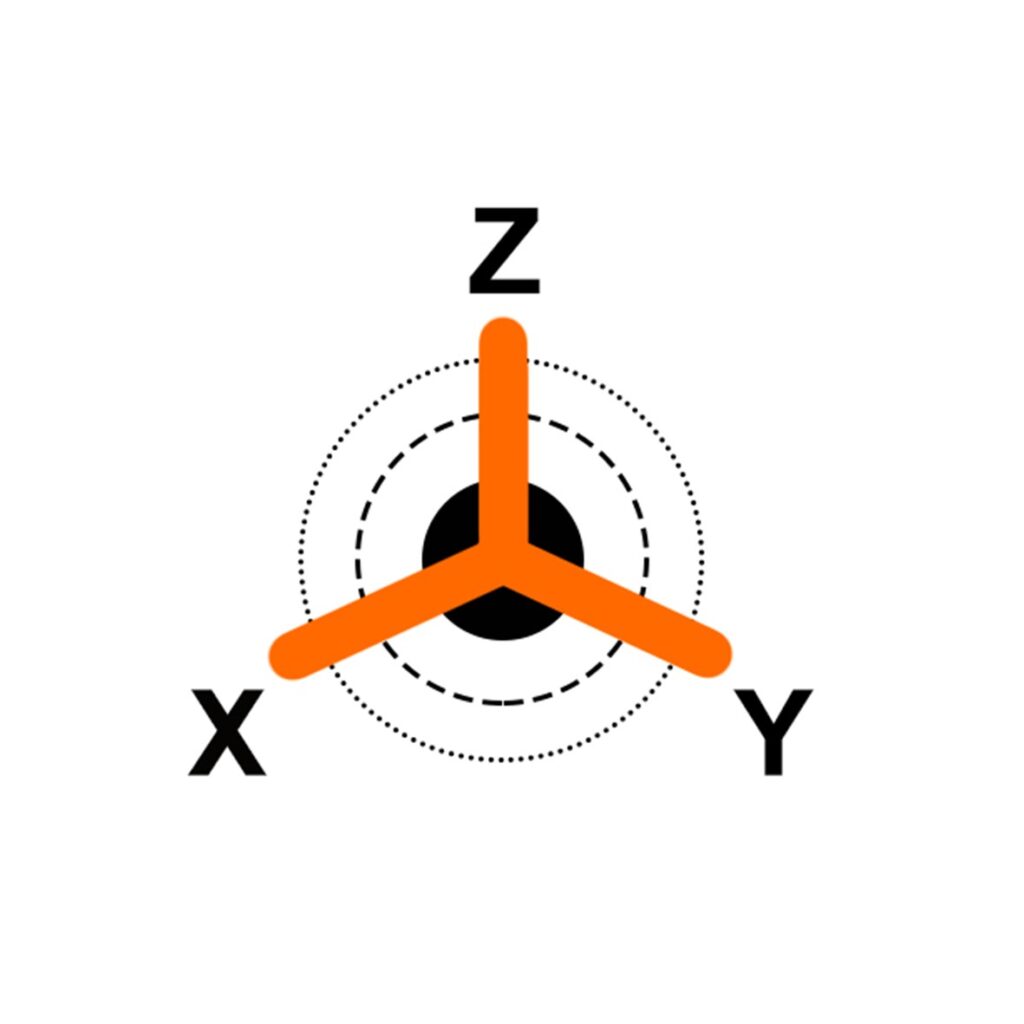
Back XYZ Calibration Details Share on facebook Share on twitter Share on linkedin In the BEAR version of the firmware, more detailed information about XYZ calibration results can be viewed. This feature can be found in LCD menu > Support > XYZ cal. details. The first screen tells you the distance of the “perfect” position […]
Extruder Linearity Correction Calibration
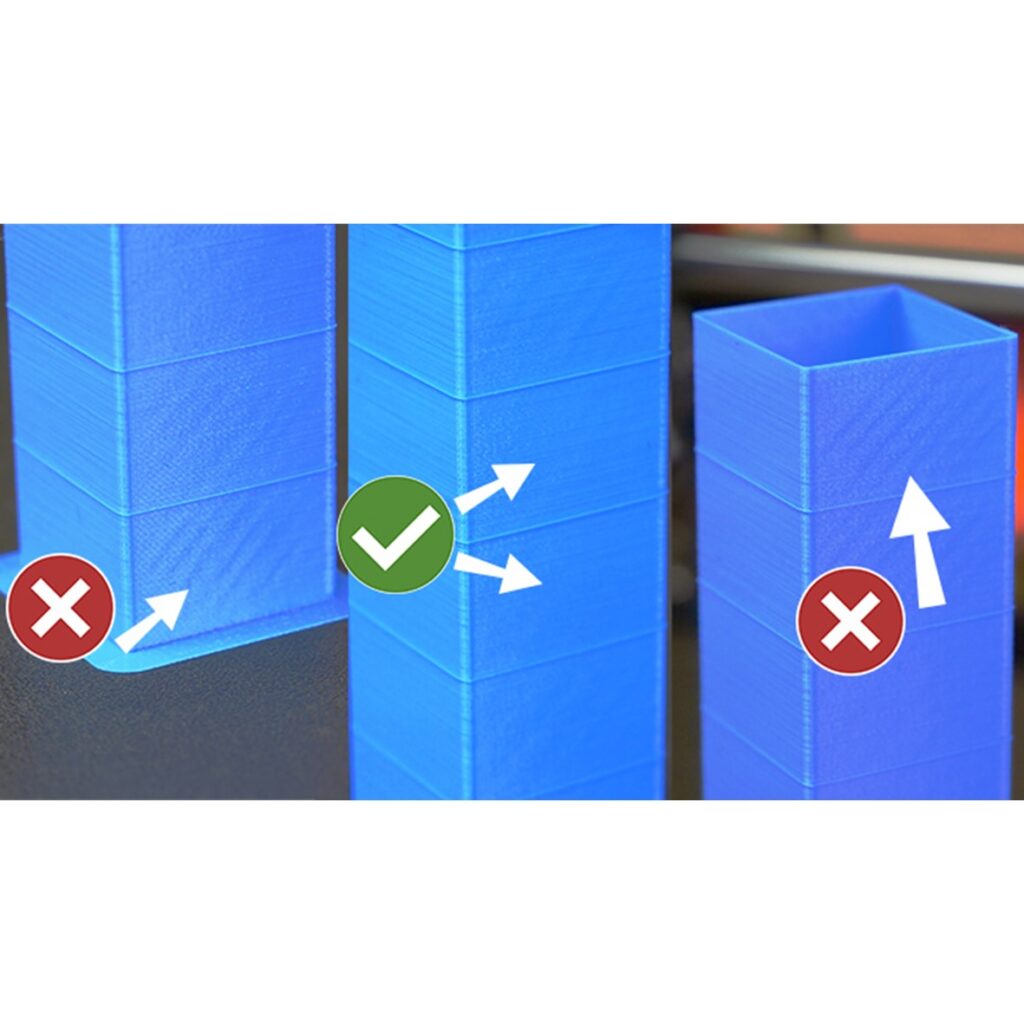
Back Extruder Linearity Correction Calibration Share on facebook Share on twitter Share on linkedin This is an advanced calibration, recommended only to experienced users. Linearity correction is based on the Trinamic stepper driver feature that allows defining a custom current-waveform. The default Trinamic waveform is a sine function, but the real waveform can be a […]
HotEnd PID Tuning
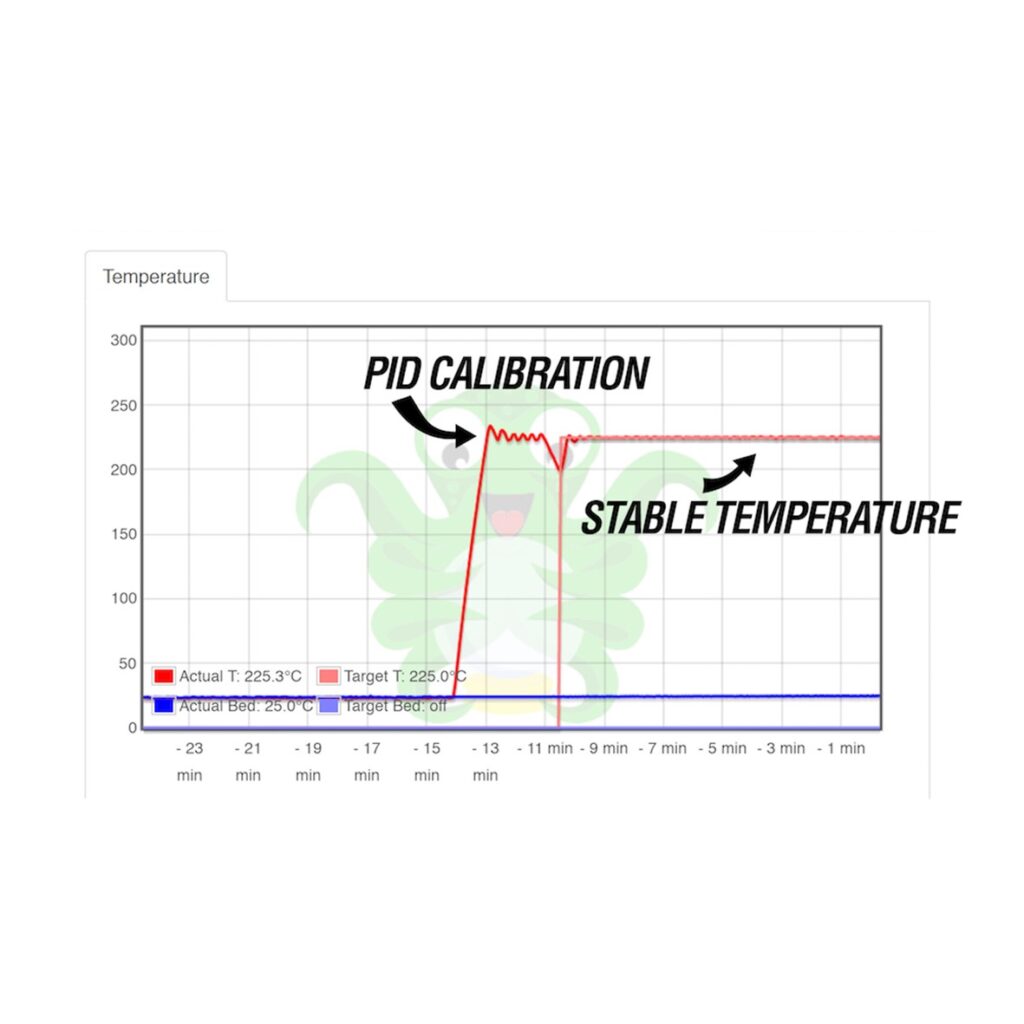
Back HotEnd PID Tuning Share on facebook Share on twitter Share on linkedin HotEnd PID tuning is a calibration procedure that ensures the printer holds a stable target temperature at all times. PID (Proportional Integral Derivate) is used on the Original Prusa printers to maintain a stable temperature on the hotend. You can use the […]
Live Adjust Z
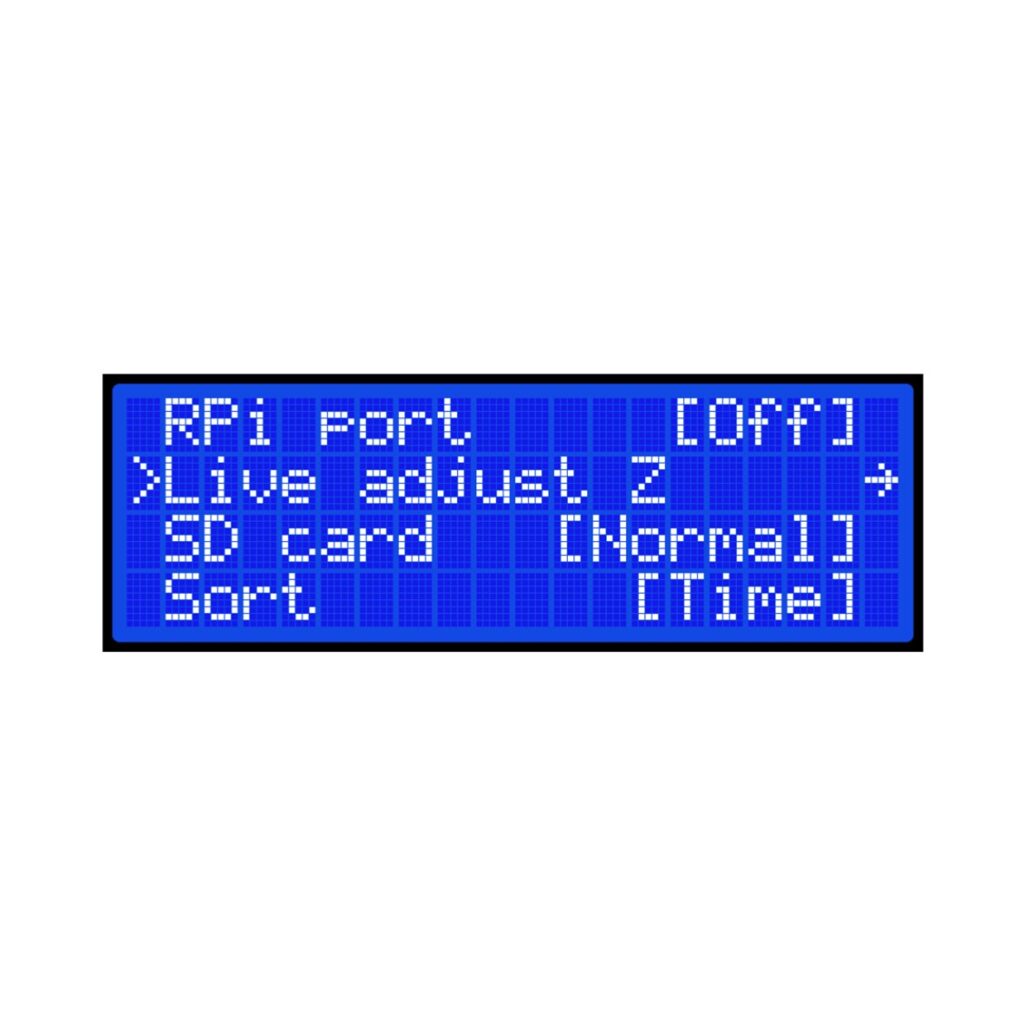
Back Live Adjust Z Share on facebook Share on twitter Share on linkedin Every FFF/FDM printer requires a First Layer Calibration, which sets the vertical “Z” distance between the nozzle and the print surface. Sometimes this value needs a slight adjustment and for this situation, there is an option called “Live adjust Z” (as you […]
Mesh Bed Leveling
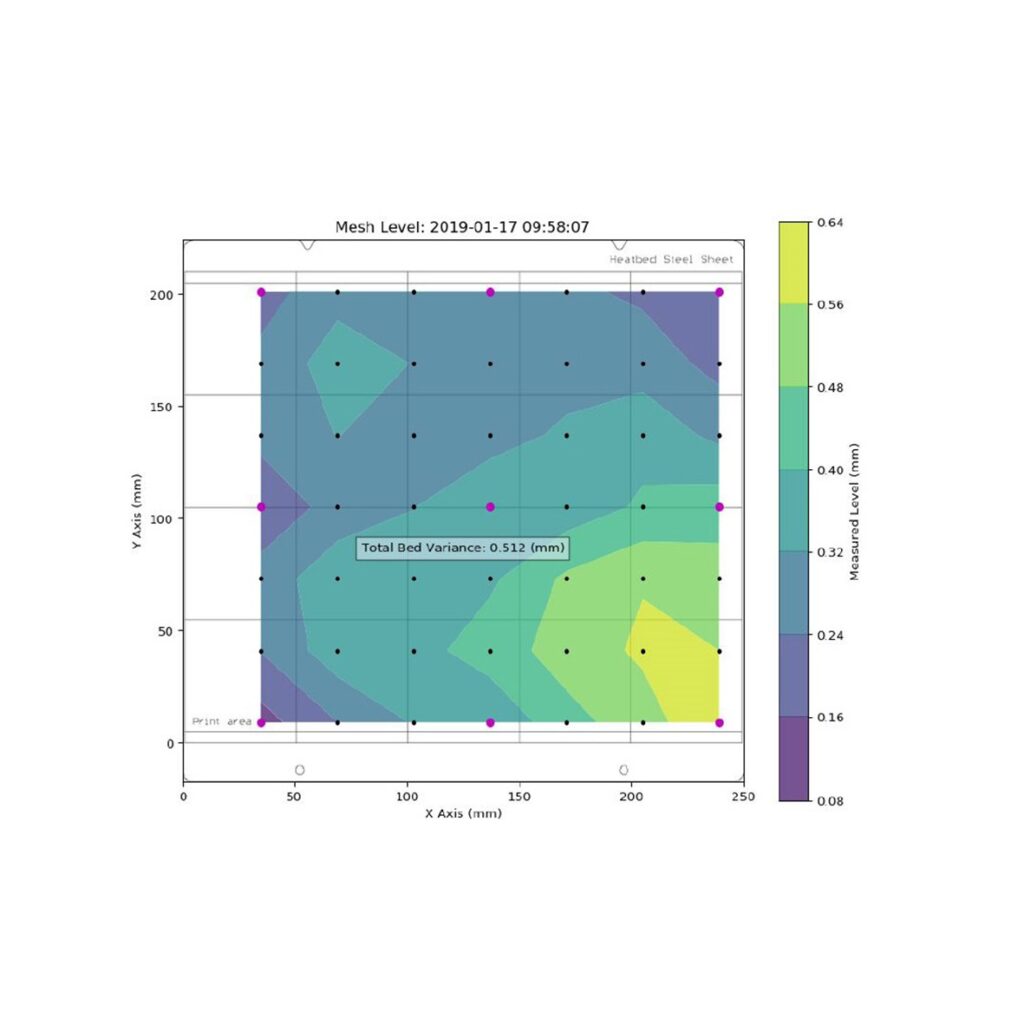
Back Mesh Bed Leveling Share on facebook Share on twitter Share on linkedin The A.T.C.I.P V3 sensor will go through a number of points, in a grid pattern, spread across the build-plate (whether it is a powder-coated or smooth PEI sheet does not matter), and measures the distance to the sheet. These points are interpolated […]
Extrusion Multiplier Calibration
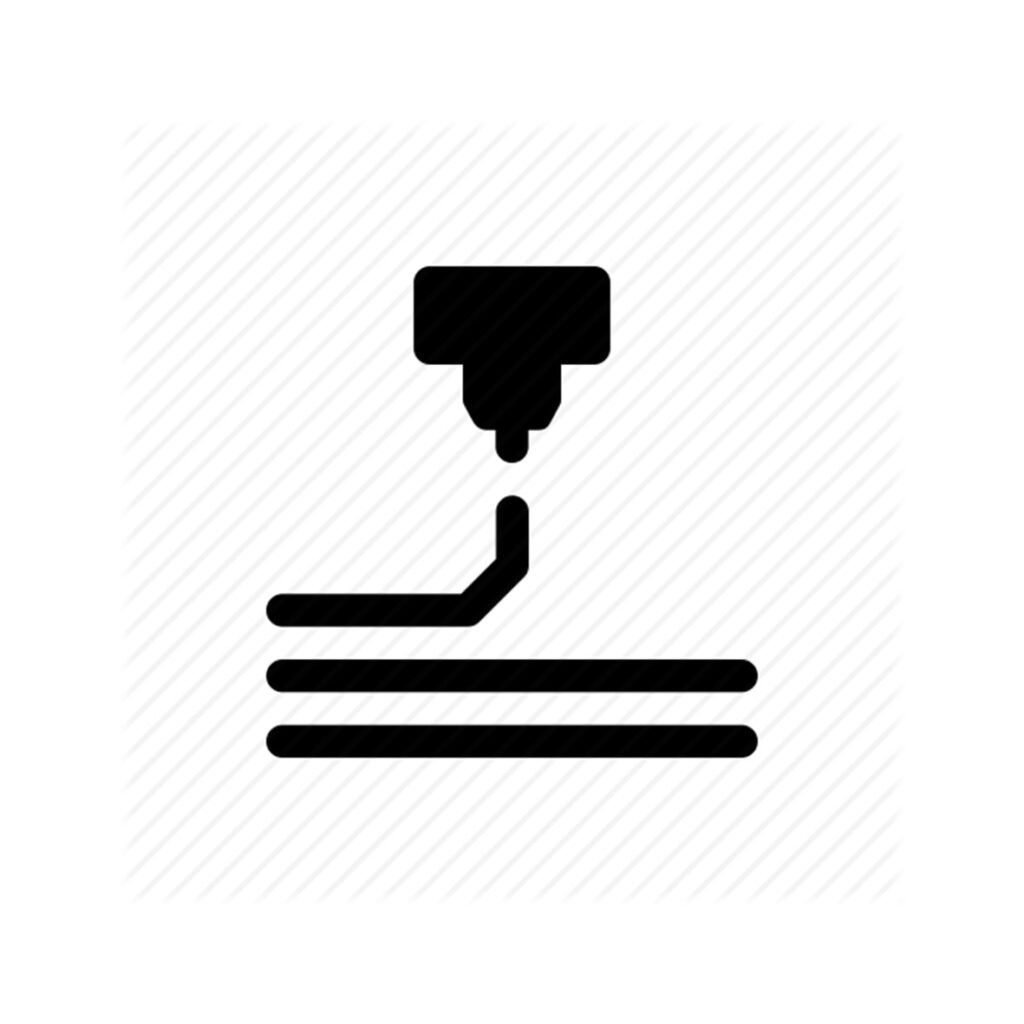
Back Extrusion Multiplier Calibration Share on facebook Share on twitter Share on linkedin This is an advanced calibration, recommended only to experienced users. The Extrusion Multiplier allows the fine-tuning of the extrusion flow rate – simply described as how much filament comes out of the nozzle. In other words, the Extrusion Multiplier setting in PrusaSlicer […]
The Engineering & Hardware behind BEAR MK3S 3D Printer

We’ve made it, our fully open-source BEAR MK3S 3D Printer is finally here in Malaysia! But what makes it so special compared to the Original Prusa i3 MK3S+ ? Are clones any better ? You have come to the right place! Below we will answer the most frequently asked questions and also to give you a little insight into our engineering & hardware that is onboard the BEAR MK3S 3D Printer.