
Linearity correction is based on the Trinamic stepper driver feature that allows defining a custom current-waveform. The default Trinamic waveform is a sine function, but the real waveform can be a little bit different and depends on the stepper motor type. Also, motors of the same type can have different waveforms. The biggest distortion appears when the wave is crossing the zero point (or around it), so the original sine wave is modified using power function to eliminate this distortion.
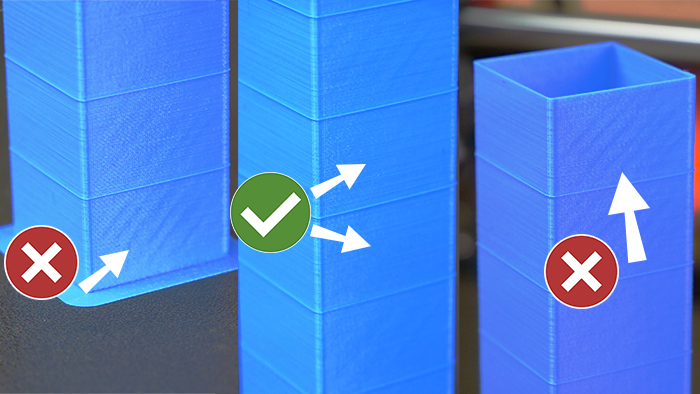
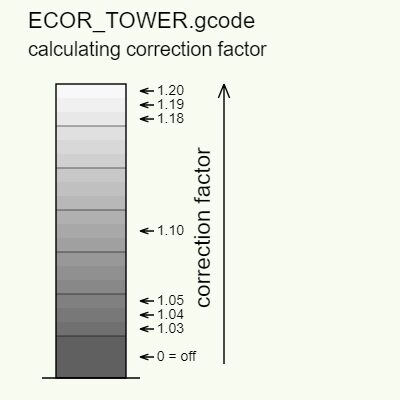
© 2023 by ARCTIEX RESEARCH ENTERPRISE
reg. no. CT0116430-W
This site is protected by reCAPTCHA and the Google Privacy Policy and Terms of Service apply.
+60165266627
sales@arctiex3d.com
E-06-L3, Blok E, Pusat Komersial Dataran Ecohill, Jalan Ecohill 1/2, Setia Ecohill, 43500 Semenyih